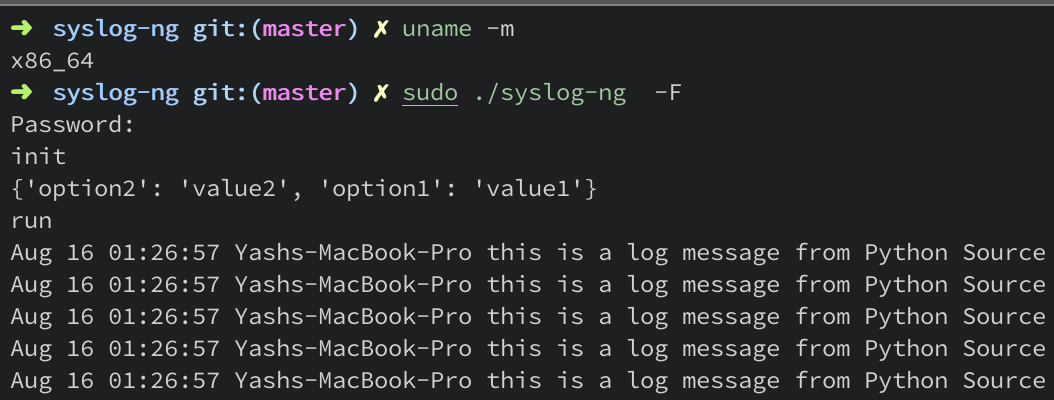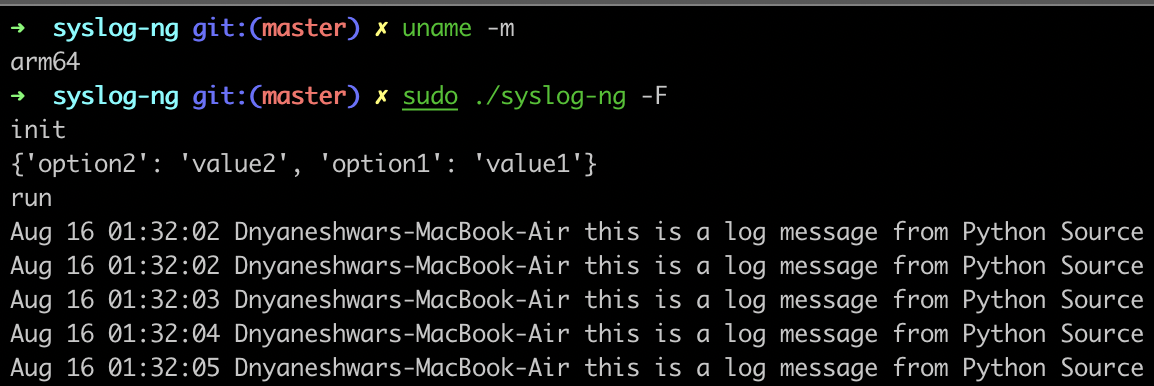python() Source Driver
The Python source allows you to write your own source in Python. You can import external Python modules to receive or fetch the messages.
Important Information
-
This is used for server-style sources that receive messages. Server-style sources are used for an event-loop based, nonblocking server framework in Python.\
-
The Python block must be a top-level block in the syslog-ng OSE configuration file.\
-
If you store the Python code in a separate Python file and only include it in the syslog-ng OSE configuration file, make sure that the PYTHON_PATH environment variable includes the path to the Python file, and export the PYTHON_PATH environment variable.\
Python sources consist of two parts. The first is a syslog-ng OSE source object that you define in your syslog-ng OSE configuration and use in the log path. This object references a Python class, which is the second part of the Python source. The Python class receives or fetches the log messages, and can do virtually anything that you can code in Python. You can either embed the Python class into your syslog-ng OSE configuration file, or store it in an external Python file.
For this test, we will embed the Python class into the configuration file.
Status
| Architecture | Status |
|---|---|
| x86 | Works |
| ARM | Works |
Configuration File Used
@version: 3.33
@include "scl.conf"
destination console{
file(/dev/stdout);
};
source s_python{
python(
class("TestPython")
options(
"option1" "value1",
"option2" "value2"
)
);
};
python {
from syslogng import LogSource
from syslogng import LogMessage
import time
class TestPython(LogSource):
def init(self, options): # optional
print("init")
print(options)
self.exit = False
return True
def deinit(self): # optional
print("deinit")
def run(self): # mandatory
print("run")
while not self.exit:
# Must create a message
msg = LogMessage("this is a log message from Python Source")
self.post_message(msg)
time.sleep(1)
def request_exit(self): # mandatory
print("exit")
self.exit = True
};
log {
source(s_python);
destination(console);
};
Proof