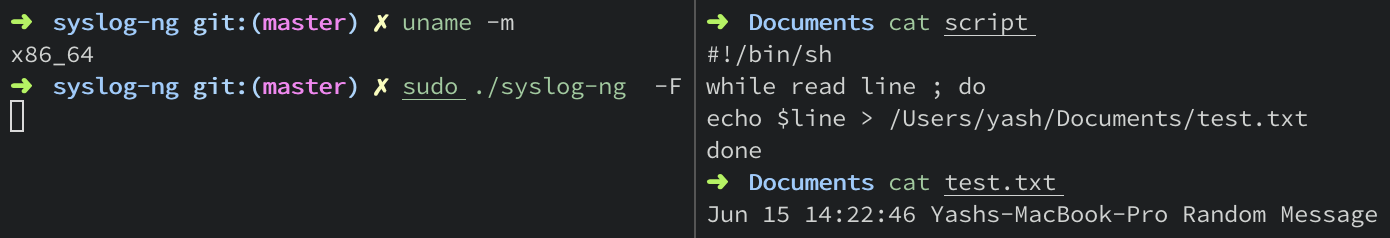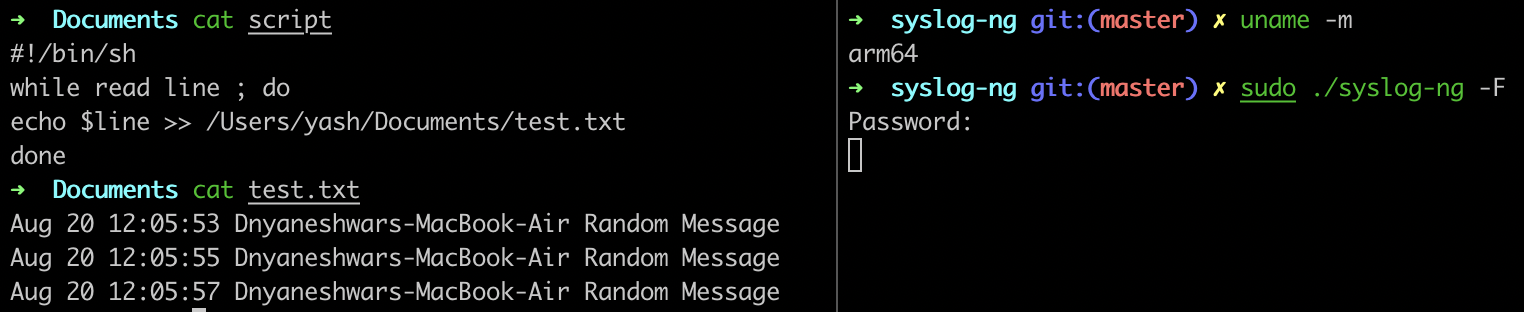program() Destination Driver
The program() driver starts an external application or script and sends the log messages to its standard input (stdin).
Important Information
Usually, every message is a single line (ending with a newline character), which your script can process. Make sure that your script runs in a loop and keeps reading the standard input — it should not exit. (If your script exits, syslog-ng OSE tries to restart it.)
Status
| Architecture | Status |
|---|---|
| x86 | Works |
| ARM | Works |
How to Test
To test the program() destination driver, we will make a shell script that receives input and stores it into a file or displays it on the console. Then, using the program destination driver, we will pass a custom message to this script and see the results in the file.
Note: The script is started by the driver, and in case of a exit, it is restarted automatically.
Shell Script
#!/bin/sh
while read line ; do
echo $line >> /Users/yash/Documents/test.txt
done
Configuration File Used
@version: 3.31
@include "scl.conf"
source custom
{
example-msg-generator(
num(20)
freq(2)
template("Random Message")
);
};
destination d_prog {
program("/Users/yash/Documents/script");
};
log {
source(custom);
destination(d_prog);
};
Proof